MemoryTimer VIP Usage Tutorial
MemoryTimer VIP Usage Tutorial
Welcome to upgrade Memory Timer VIP
【Subscription Notice】
-Premium Rights: Unlock all wallpapers!, Plentiful tools function, and so on;
-Subscription Period: 1 month (continuous monthly premium), 6 months (continuous 6 months premium);
-Price: According to the price displayed in the Ap. For example, $2.49 per month for the continuous monthly premium and $7.99 per half-year for continuous 6 months premium;
-Payment: After the user confirms the purchase and payment, it will be credited to the iTunes account;
-Cancel Renewal:If you need to cancel the renewal, please manually turn off the auto-renewable function in the iTunes/Apple ID settings, 24 hours before the current subscription period expires;
-Renew:The Apple iTunes account will be deducted within 24 hours before the expiration. After the deduction is successful, the subscription period will be extended by one cycle.";
-Terms of use:https://www.noxmemory.com/userAgreement/ios/en
-Privacy Policy:https://www.noxmemory.com/privacyAgreement/ios/en
1. How to upgrade VIP:
1: Download and install MemoryTimer in Google Store or Appstore
2: Click on my-login account binding-click on "Upgrade MemoryTimer﹒VIP"
3: Click to enter to view VIP rights
5:Pay and start using VIP;
Note⚠: Be sure to log in to your account and open VIP. After purchasing a member, you can cancel the renewal at any time;
2. What are the rights of VIP:
The specific rights are as follows:
【Wallpapers】
1:Dynamic preservation: 10 free version, 20 after VIP upgrade;
2:Static preservation: 5 free versions, 10 after upgrading VIP;
All advertising wallpaper can be used directly after upgrading VIP without watching the ads;
【Events】
1:Add new events: 30 free versions, 50 events can be created after VIP upgrade;
2:Cloud backup: 30 free versions, 50 backups after VIP upgrade;
【Tools】
Hourly report: 1 free, 5 can be used after upgrading VIP.
Drink water reminder: 3 free, 8 can be used after upgrading VIP.
Daily Habits: 3 free, 5 can be used after upgrading VIP.
Life countdown: 1 free, 3 can be used after upgrading VIP.
3. How to unsubscribe:
Google:
Payment will be charged to your Google account at confirmation of purchase. Your subscription automatically renews unless auto-renew is turned off at least 24-hours before the end of the current period. There is a 7-day grace period after the subscription expires, which can be renewed at any time. Your subscriptions may be managed, and auto-renewal may be turned off by going to the user's Google Account Settings after purchase.
Apple:
Payment will be charged to your iTunes account at confirmation of purchase. Your subscription automatically renews unless auto-renew is turned off at least 24-hours before the end of the current period. Your subscriptions may be managed, and auto-renewal may be turned off by going to the user's iTunes Account Settings after purchase. Any unused portion of a free trial period, if offered, will be forfeited when you purchase a subscription.
Alipay:
In the personal Ailpay management settings, select the MemoryTimer renewal service to turn off the payment setting;Payment will be charged to your Alipay account at confirmation of purchase. Your subscription automatically renews unless auto-renew is turned off at least 24-hours before the end of the current period.
4. If something goes wrong:
1:If you can’t get the rights you deserve after payment, please contact your administrator support@noxmemory.com or follow our Facebook page, and the RD team will contact you and deal with it;
2:After paying the VIP, if you are prompted:“System restrictions are temporarily unable to use higher permissions.”Please don't panic, this is a reminder that the quota of this VIP is full and not a member authority issue;
3:We will develop new VIP privileges as soon as possible and provide better services, so stay tuned;
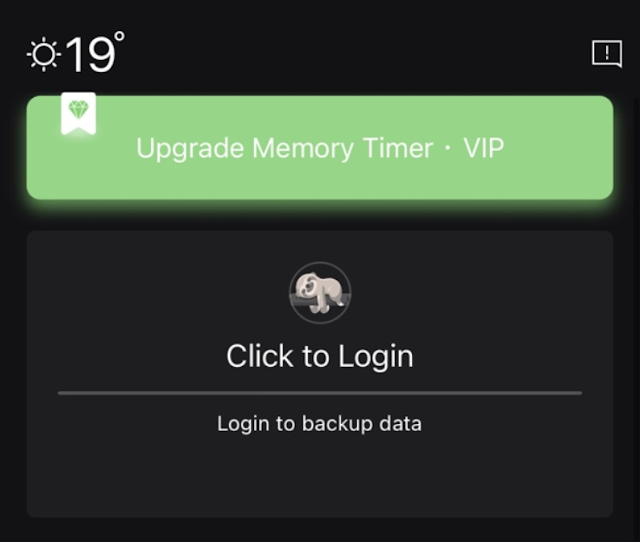





评论
发表评论